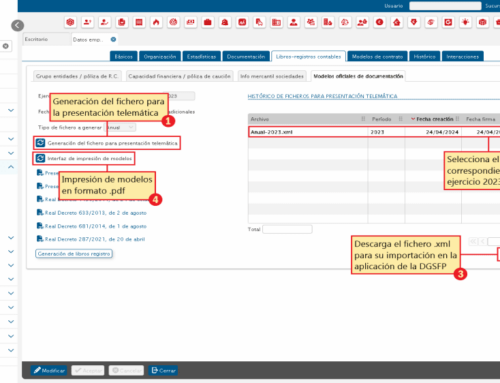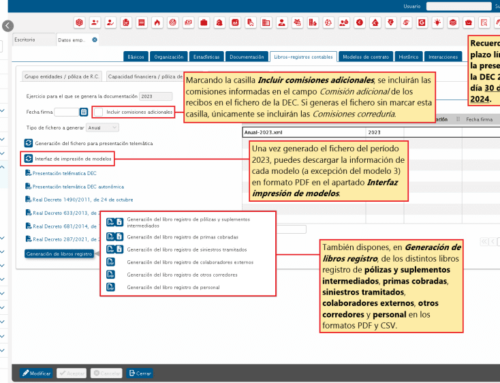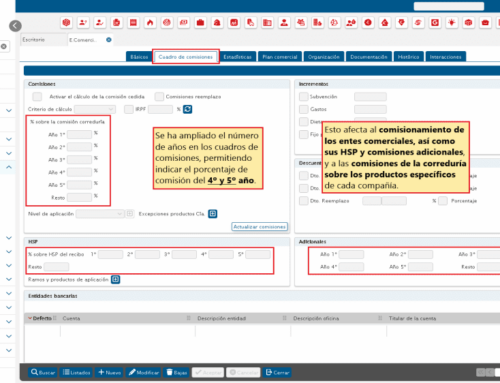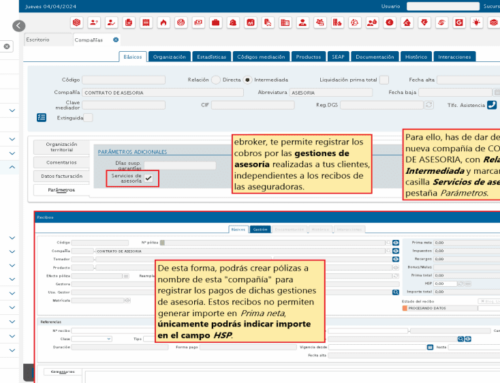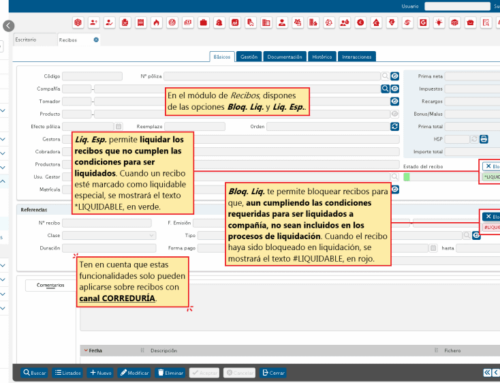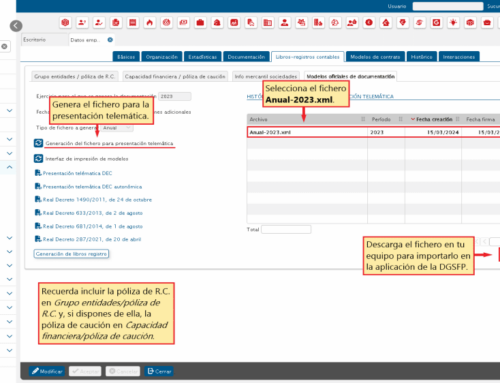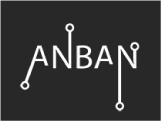No. 688. November 24, 2023
 ebroker: New merge fields for lead/client templates
ebroker: New merge fields for lead/client templates
ebroker, it allows you create templates for letters, labels and envelopes, for which new merge fields from the modules have been added Candidates y Clients.
These templates are created in Control panel > Catalogues > Office Suites > Templates, and Control panel > Email > Templates. Now, you have new combined fields to make your templates for letters, labels and envelopes from candidates and clients.
Among them, some of the new combined fields are: No. Policies, No. Canceled Policies, No. Valid Policies, No. Claims, Comments, PR. Average, Net Premiums, Total Premiums, Portfolio Premiums, Commissions, Manager User, Sex, File, and more.
![]() You just have to go to ...
You just have to go to ...
Tools > Control Panel > Control Panel > Catalogs > Office > Templates
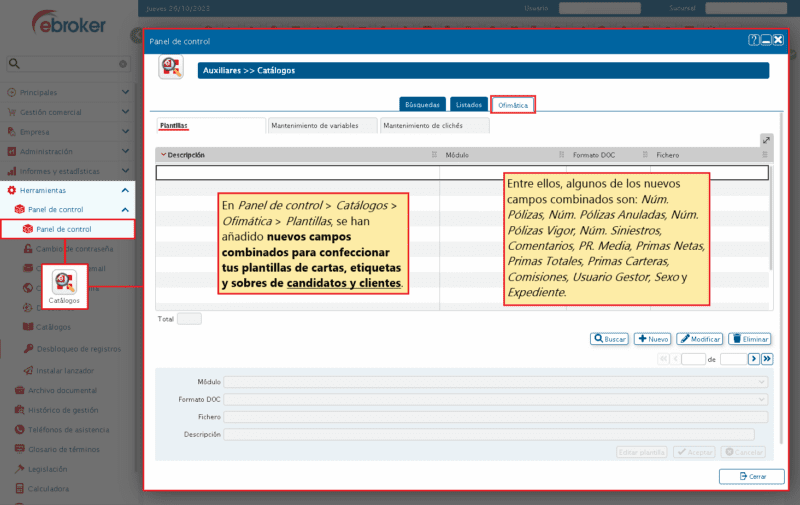
Share