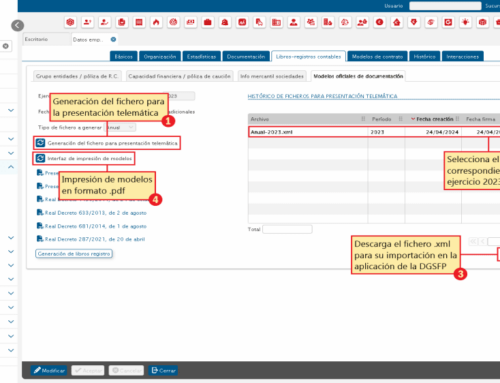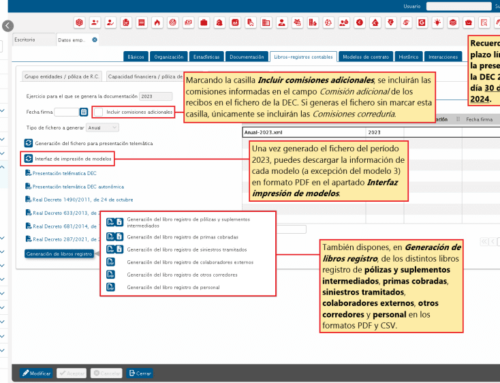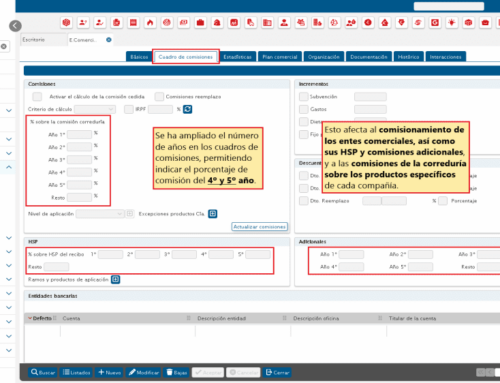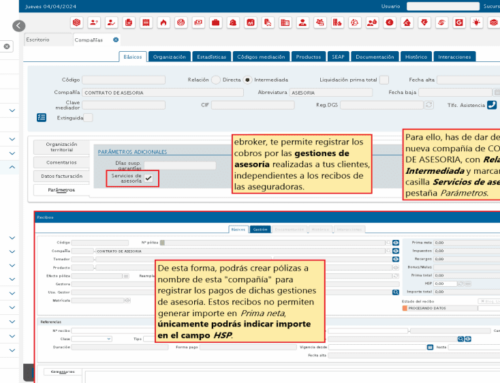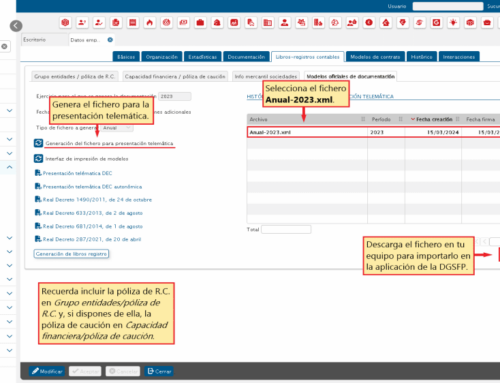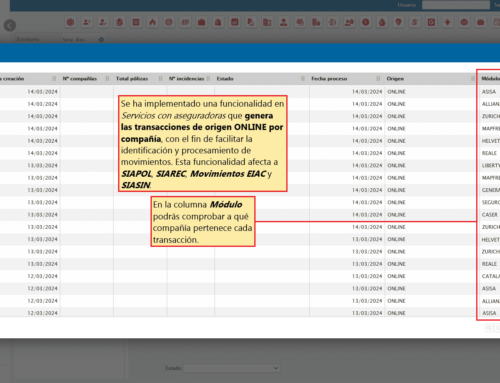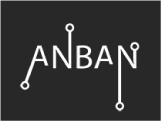No. 706. March 29, 2024
 ebroker: Receipts – Special Liquidable (Liq. Esp.) and Settlement Block (Bloq. Liq.)
ebroker: Receipts – Special Liquidable (Liq. Esp.) and Settlement Block (Bloq. Liq.)
ebroker, allows you to settle receipts exceptionally, or block them so that they are not included in settlements.
In the module Receipts, to the right of Receipt Status, you have the options Lock Liq. y Liq. Esp.:
- Lock Liq. allows you to block receipts so that, Even if they meet the conditions required to be liquidated as a company, they are not included in the liquidation processes.. When the receipt is blocked, the text #LIQUIDABLE will be displayed in red.
- Liq. Esp. allow settle receipts that do not meet the conditions to be settled. When a receipt is marked as special liquidable, the text *LIQUIDABLE will be displayed, in green.
Remember that these features can only be applied to receipts with BROKERAGE channel.
![]() You just have to go to ...
You just have to go to ...
Receipts> Basics
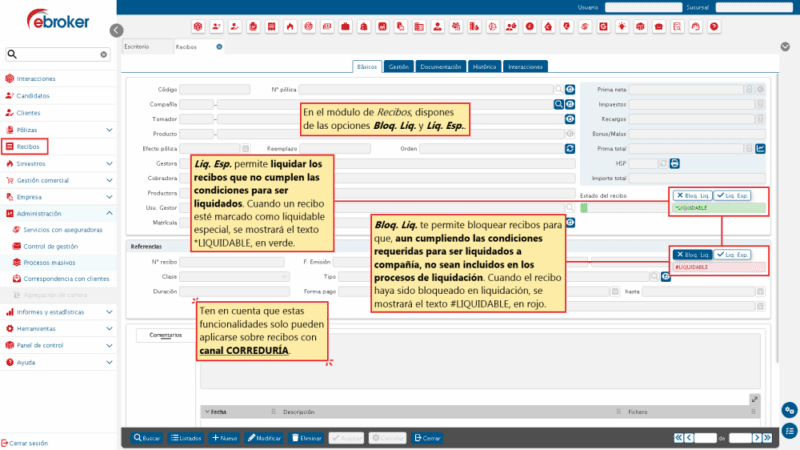
Share