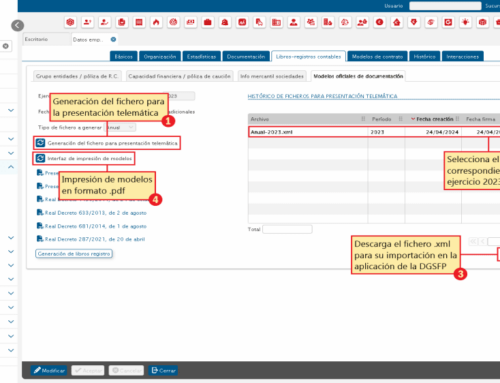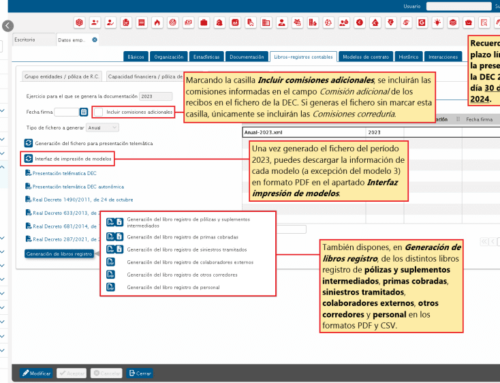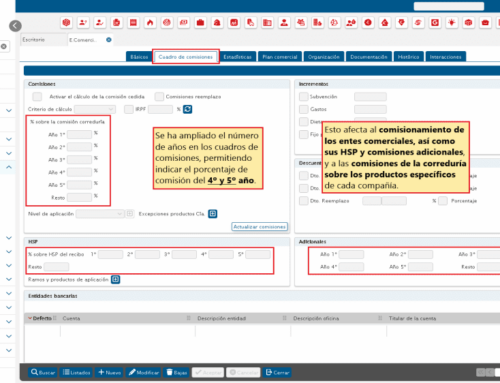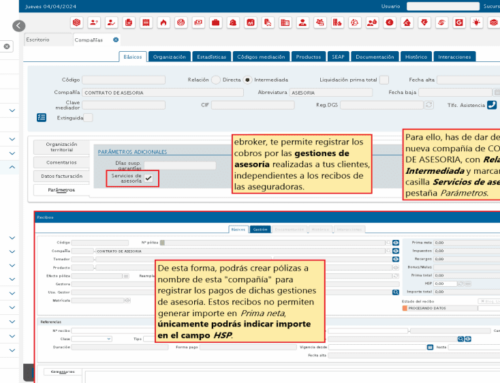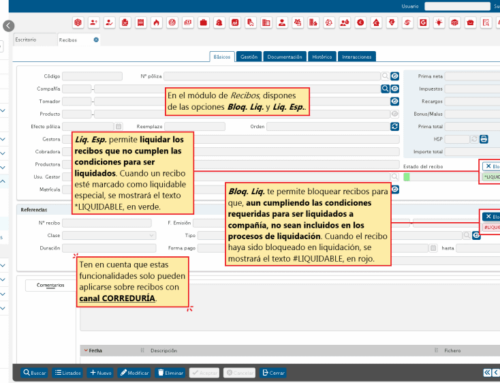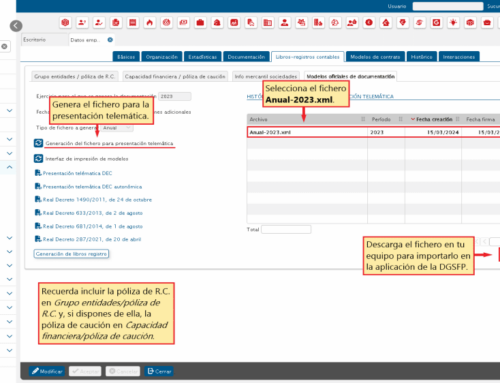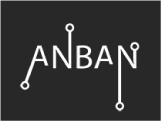No. 686. November 10, 2023
 ebroker: Search for clients/candidates by email
ebroker: Search for clients/candidates by email
ebroker, it allows you Search for your clients or candidates with or without email.
Access the module Clients o Candidates, click on Search and go to Organization > Online information. Here, you will find the section Email, where you can indicate the specific email of the client to do the direct search of a client, and also search, in general, all your clients/candidates with or without email.
En Email, indicates the pattern <> NULL for ebroker locates all clients/candidates in your database with a registered email.
Likewise, for search for clients/candidates without a registered email, the pattern to indicate in the field Email es = NULL.
![]() You just have to go to ...
You just have to go to ...
Main > Candidates/Clients > Organization > Online information > Email
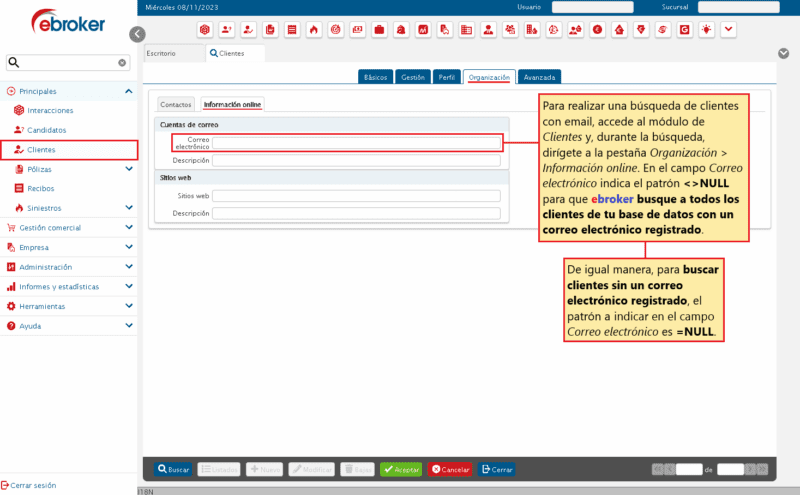
Share