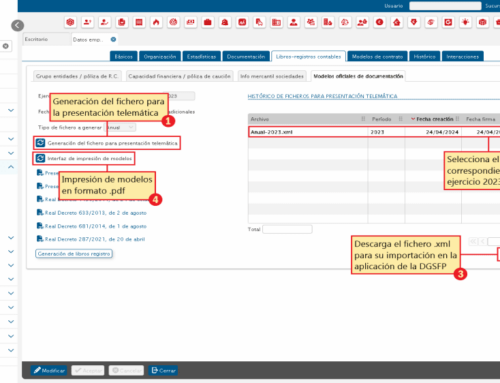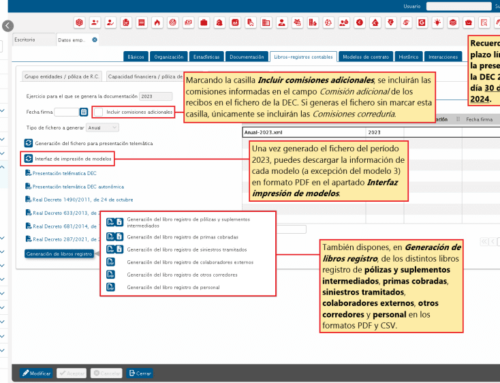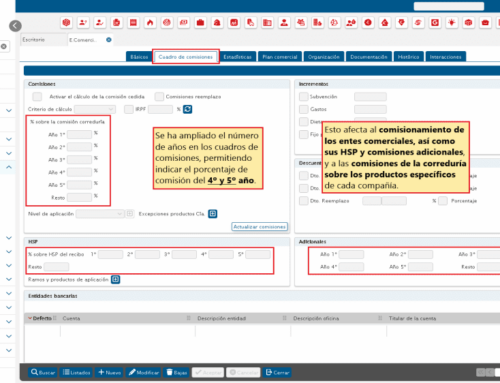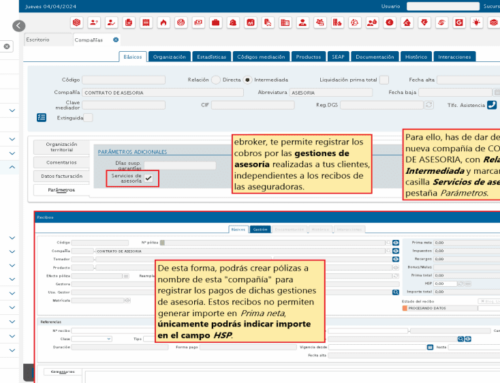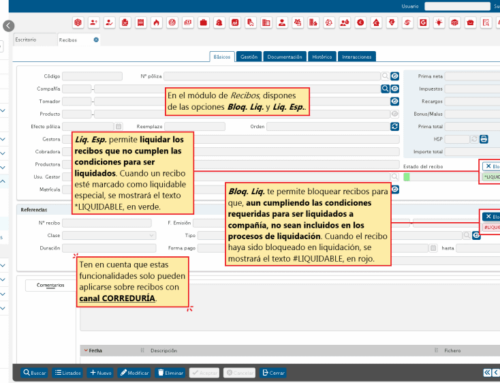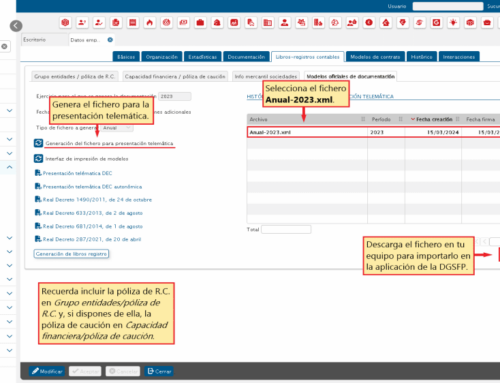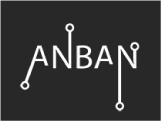No. 651. February 10, 2023
 ebroker: Creation of Type Details for Tasks
ebroker: Creation of Type Details for Tasks
ebroker, it allows you add new options to choose from in the section Det. Guy of the Tasks.
you can create these type details accessing Control panel > CRM > Tasks.
Click on New. In section Task type detail, write the name with which you want this detail to be identified. In Type, choose the type of task with which it will be related and, in Module, select the module in which you want said detail to appear. Please note that if you select the module General, the detail will be available only in the creation of Tasks From the Interactions general
![]() You just have to go to ...
You just have to go to ...
Tools > Control Panel > CRM > Tasks
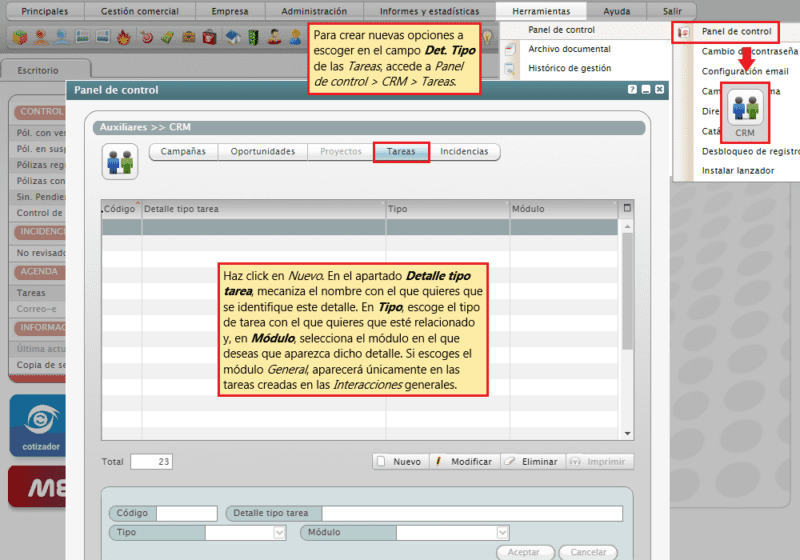
Share