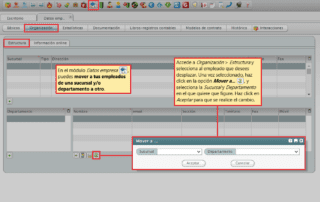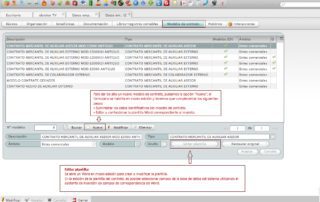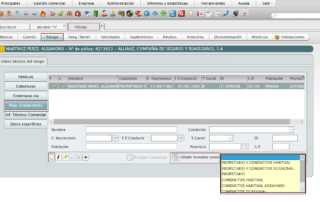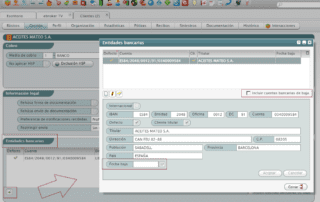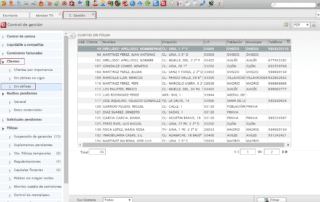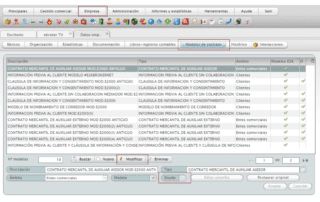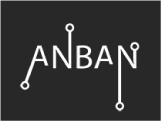661. Company data – Transfer employees to another branch/department
ebroker, allows you to move your employees from one branch and/or department to another. Just go to Company data > Organization > Structure. Locate and select the employee you want to move from the branch/department and click on the Move to... option, a window will open where you can indicate the Branch and Department to which they will be transferred. After that, click OK to complete the process.