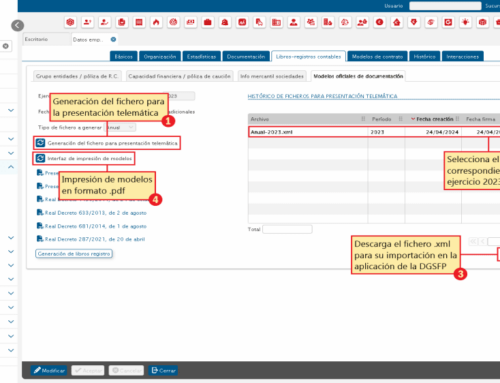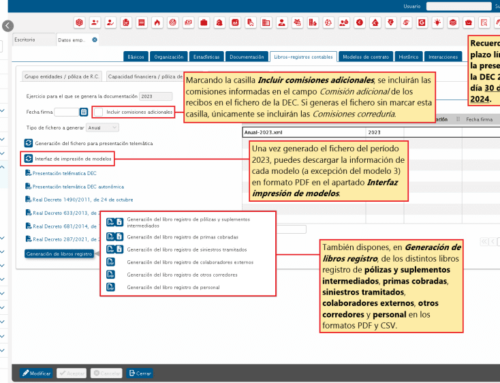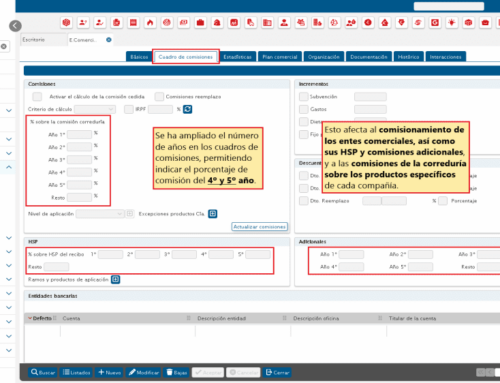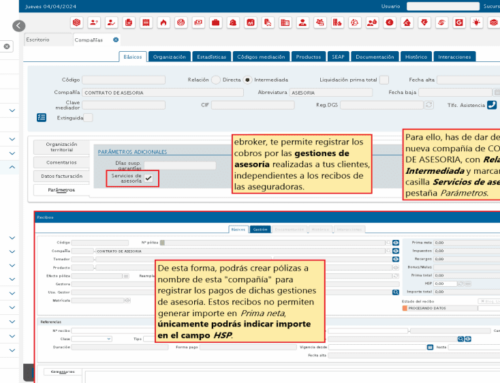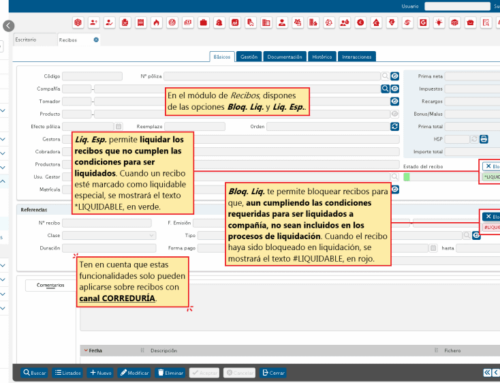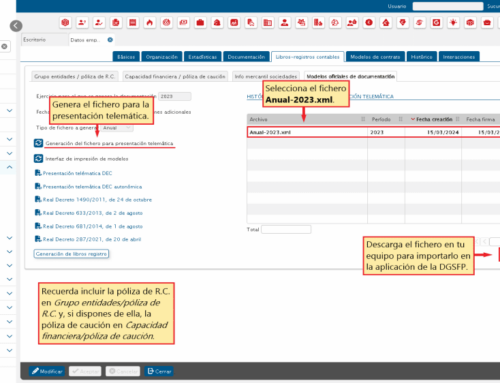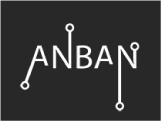No. 682. October 13, 2023
 ebroker: Document structure
ebroker: Document structure
ebroker, it allows you create new tab folders Documentation of the main modules to keep your records documents in order.
To do this, access Control panel > Document structure. Here, you can create the folders, or Sections, in the different available modules, to choose from in the left column.
The modules available to create sections in Documentation are: General, Clients, Candidates, Policies, Receipts, Claims, Insurers (Companies), Entities, Settlements, Brokerage (Company data), Remittances, Accounting, Collections, Liq. to entities, Projects, Professionals, Campaigns, Business opportunities, Merger of companies and SEPA Transfers.
![]() You just have to go to ...
You just have to go to ...
Tools > Control Panel > Control Panel > Document Structure
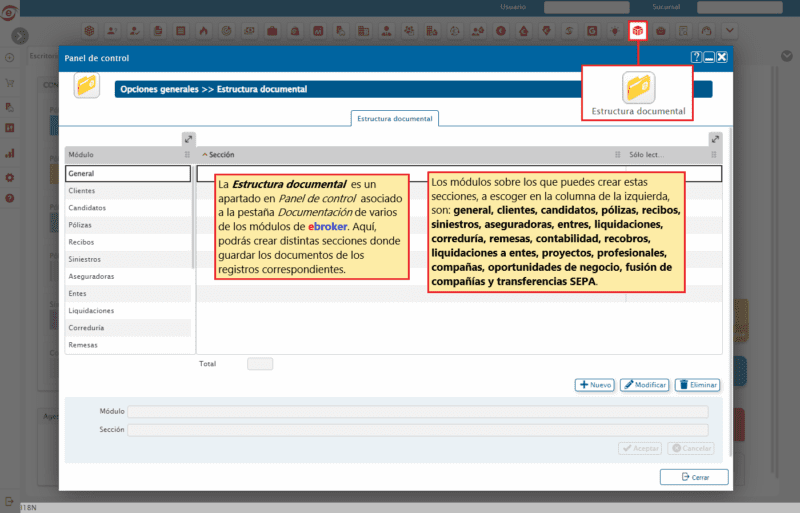
Share