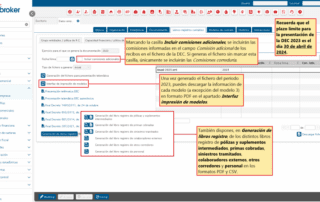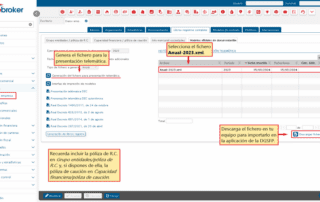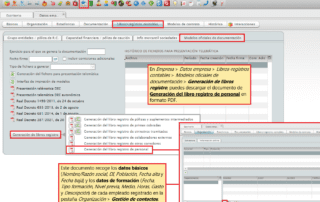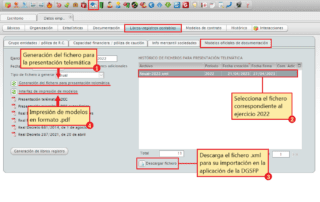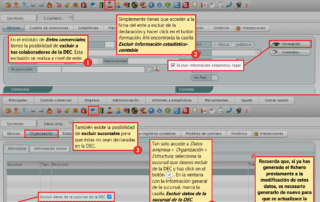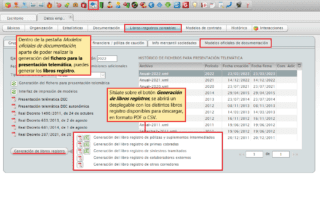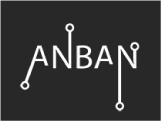709. Reminder DEC 2023
Remember that the deadline for filing the DEC is April 30, 2024, and at ebroker you have the necessary tools to make the electronic filing. In Company data > Accounting books-records > Official documentation models, you have different functions and tools that will assist you during the generation of the file.